2021/09/14 今天在mac 上面在 git clone https://github.com/TernenceZheng/ObsidianNote.git
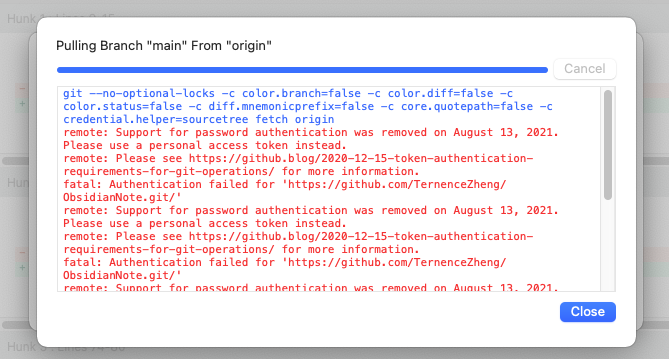
結果我的mac顯示無法用使用者帳號密碼去登入驗證
'Mac上面錯誤訊息'
Cloning into 'ObsidianNote'...
Username for 'https://github.com': andy711023@gmail.com
Password for 'https://andy711023@gmail.com@github.com':
remote: Support for password authentication was removed on August 13, 2021. Please use a personal access token instead.
remote: Please see https://github.blog/2020-12-15-token-authentication-requirements-for-git-operations/ for more information.
fatal: Authentication failed for 'https://github.com/TernenceZheng/ObsidianNote.git/'
看了文章原來要去用GitHub的Token驗證方式才可以,舊的帳號密碼已經不行了,下面是Github產生的Token
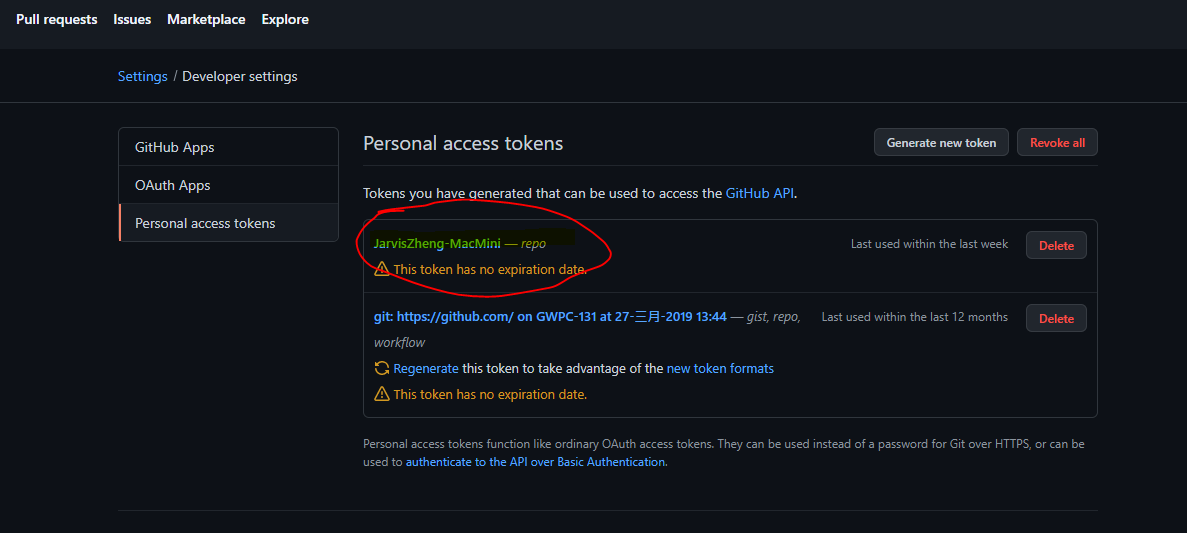
把拿到的Token註冊在MacOS的鑰匙圈如下圖
![[Pic2021-09-144.54.10.png]]
就完成Token的驗證註冊,然後git clone就OK了
參考資料:Mac 上改變 Git 認證模式
相關主題: Obsidian 使用 Git 跨平台同步 SourceTree權限問題
Comments