要使用Pelican的外掛套件,目前套件的來源有兩種:
- 在命名空間之下的Git,新版pelican-plugins
- 舊版的套件集合的Git,舊版pelican-plugins
導入套件的方式有兩種: 如果您的插件不在可導入路徑中,您可以通過PLUGIN_PATHS設置指定路徑列表。如以下示例所示,PLUGIN_PATHS列表中的路徑可以是相對於設置文件的絕對路徑或相對路徑:
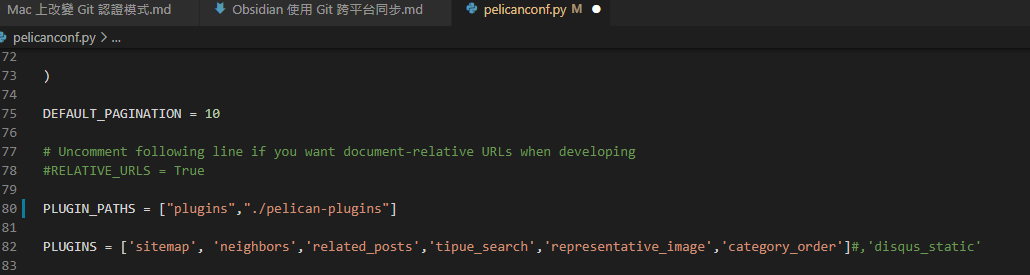
若是沒有依照設定的套件名稱放置程式會出現錯誤訊息:
(Pelican) jarvis.zheng@zhengruichangdeMac-mini Pelican % pelican content
WARNING: %s usage in CATEGORY_FEED_ATOM is deprecated, use {slug} instead.
ERROR: Cannot load plugin `related_posts`
| Cannot import plugin `related_posts`
Done: Processed 7 articles, 0 drafts, 0 pages, 0 hidden pages and 0 draft pages in 0.20 seconds.
總結¶
套件的使用,在命名空間下的,要執行安裝語法,會直接搜尋環境下的套件程式,若是用舊版的,要去舊版git 去clone下來,並且對照名稱放程式資料夾在/pelican-plugins
Comments