在本機驗證安裝Let’s Encrypt
brew install certbot
brew ls certbot
然後在Mac執行
certbot --config-dir ~/letsencrypt/etc --work-dir ~/letsencrypt/lib --logs-dir ~/letsencrypt/log certonly --manual
接下來會有三個步驟要輸入:
1.Email
2.domain
3.會要你在規定的路徑上產生讀取文檔:
Saving debug log to /Users/jarvis.zheng/letsencrypt/log/letsencrypt.log
Please enter the domain name(s) you would like on your certificate (comma and/or
space separated) (Enter 'c' to cancel): linebot.richardrobot.xyz
Requesting a certificate for linebot.richardrobot.xyz
- - - - - - - - - - - - - - - - - - - - - - - - - - - - - - - - - - - - - - - -
Create a file containing just this data:
YYUCwTYHewbZ0vVcobFBA8kmL-xs-8AQAj5aH7tD3HI.mFCPG4KMVD6yTJlxRiPv1IXrYQENjpRSb9DJyynjW5I
And make it available on your web server at this URL:
http://linebot.richardrobot.xyz/.well-known/acme-challenge/YYUCwTYHewbZ0vVcobFBA8kmL-xs-8AQAj5aH7tD3HI
- - - - - - - - - - - - - - - - - - - - - - - - - - - - - - - - - - - - - - - -
Press Enter to Continue
從上面的指示來看 要在指定的網址:
http://linebot.richardrobot.xyz/.well-known/acme-challenge/YYUCwTYHewbZ0vVcobFBA8kmL-xs-8AQAj5aH7tD3HI
產生可讀取字串:
YYUCwTYHewbZ0vVcobFBA8kmL-xs-8AQAj5aH7tD3HI.mFCPG4KMVD6yTJlxRiPv1IXrYQENjpRSb9DJyynjW5I
在Django的做法如下:¶
在 url.py 設定網址:
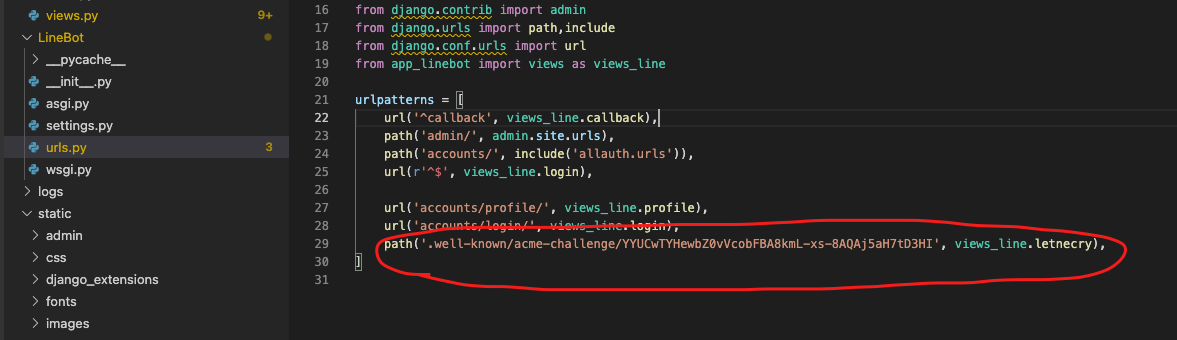
檔案放置的地方:
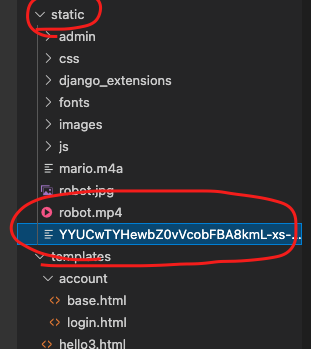
Views.py 程式讀取的方式:
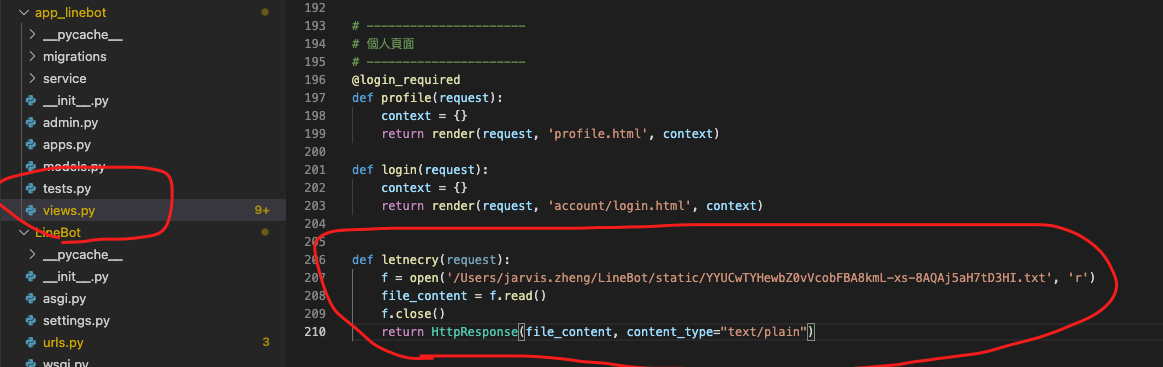
驗證成功存放的路徑:
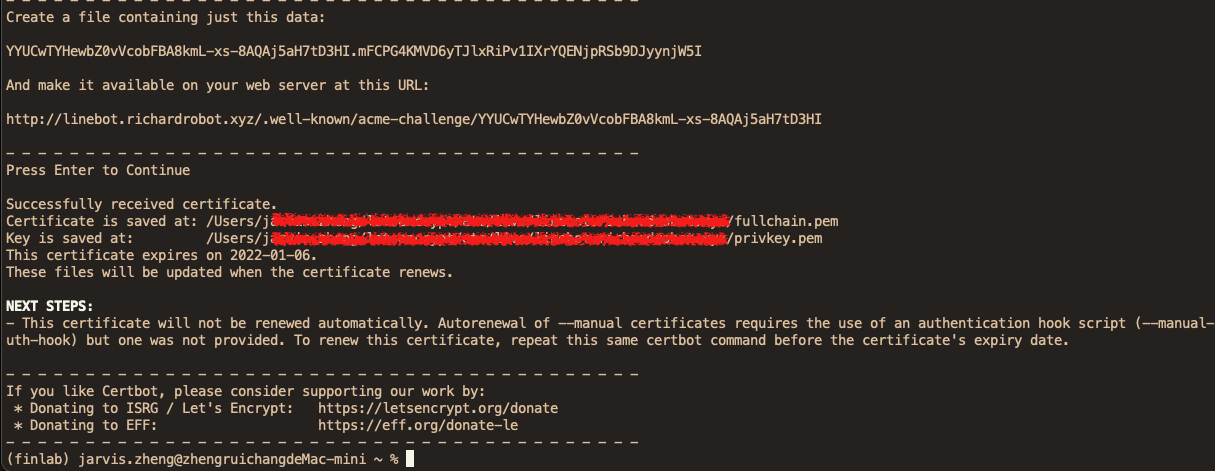
nginx 新增的配置
第一個
server {
server_name linebot.richardrobot.xyz;
listen 80;
return 301 https://linebot.richardrobot.xyz$request_uri;
}
第二個
server{
listen 443;
server_name linebot.richardrobot.xyz;
ssl on; # <-
ssl_certificate /Users/jarvis.zheng/LineBot/ssl/cert.pem; # <-
ssl_certificate /Users/jarvis.zheng/LineBot/ssl/chain.pem; # <-
ssl_certificate_key /Users/jarvis.zheng/LineBot/ssl/privkey.pem; # <-
location / {
#第三個
proxy_set_header X-Forwarded-Proto https; # <-這個很重要,記得加入
}
}
沒有加最後的分號 ;
(LineBot) jarvis.zheng@zhengruichangdeMac-mini LineBot % sudo nginx -s reload
Password:
nginx: [warn] the "ssl" directive is deprecated, use the "listen ... ssl" directive instead in /opt/homebrew/etc/nginx/sites-enabled/LineBot:5
nginx: [emerg] no "ssl_certificate_key" is defined for certificate "/Users/jarvis.zheng/LineBot/ssl/chain.pem" and the "ssl" directive in /opt/homebrew/etc/nginx/sites-enabled/LineBot:5
參考資料:
Comments