在 Linux上可以使用systemctl 這個服務來開機就能自動啓動寫好的網站服務,等等其他的,但是在Mac上卻無法,使用supervisor還有Web畫面可以查看
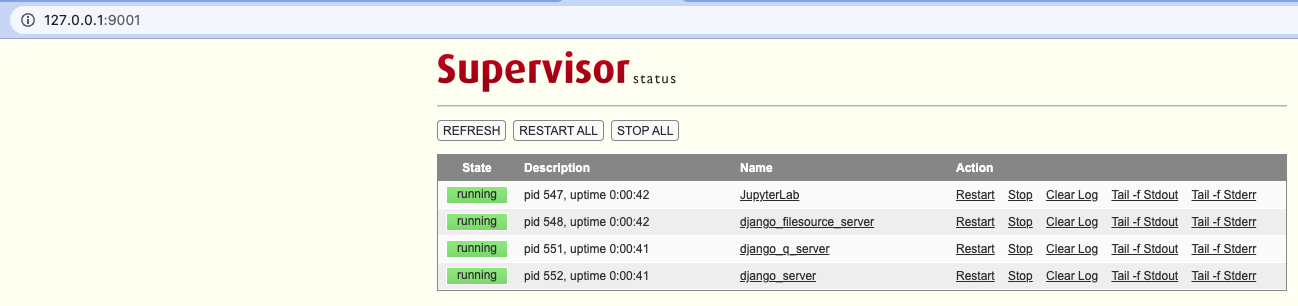
透過brew來安裝:¶
brew install supervisor
設定檔路徑:¶
由於是Mac M1 的系統,homebrew已經將設定的路徑放在 /opt/homebrew/etc
如下圖,開啓 supervisor.conf 檔案
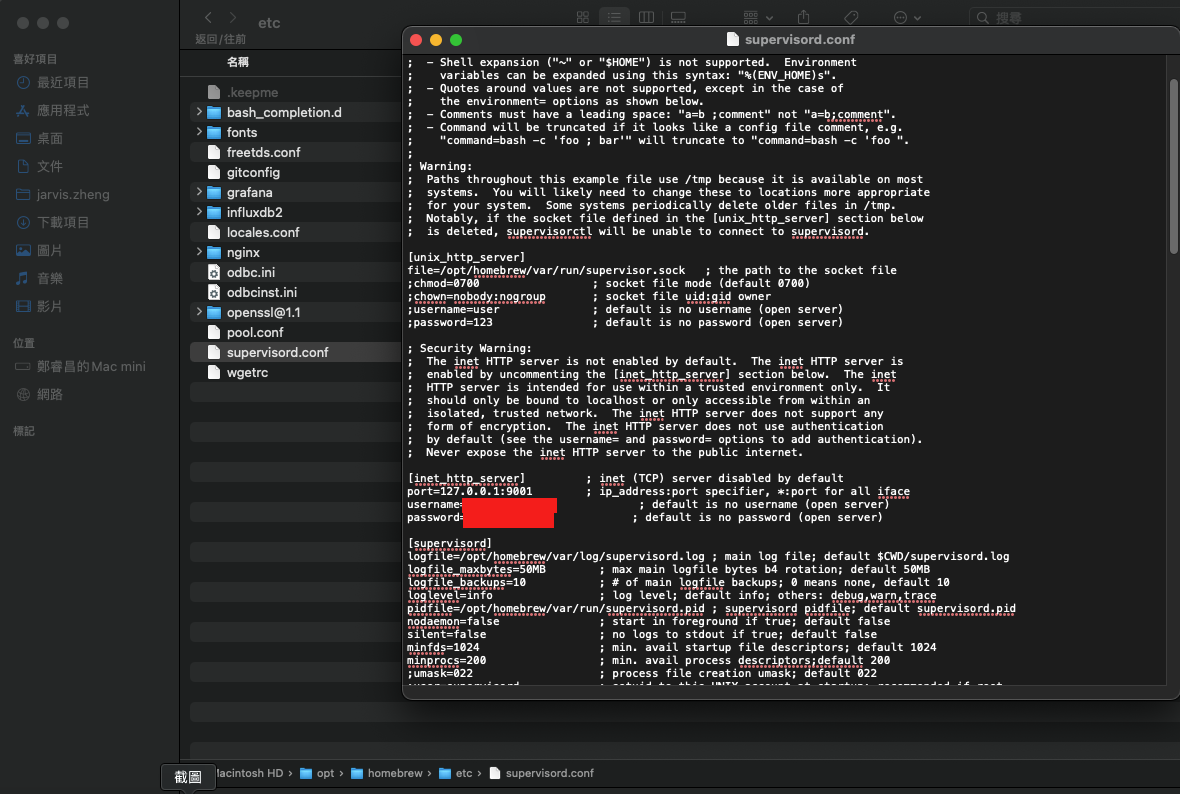
可以註解前面的 ; 符號來啓用設定 :
可以開啓 Web的畫面 啓用 登入帳號密碼
[inet_http_server] ; inet (TCP) server disabled by default
port=127.0.0.1:9001 ; ip_address:port specifier, *:port for all iface
username=test ; default is no username (open server)
password=123 ; default is no password (open server)
在最後加入客製化的設定檔: 加入下面的設定,可以在/Process/ 資料夾底下設定需要的Service檔,並且用 .ini 爲副檔名
[include]
files = /Users/jarvis.zheng/Process/*.ini
已django網站爲例:
command 程序啓動命令:使用gunicorn來當WebServer,使用參數檔 gunicorn.conf.py
[program:django_server]
command=/Users/jarvis.zheng/miniforge3/envs/finlab/bin/gunicorn -c gunicorn.conf.py StockSecretary.wsgi
process_name=%(program_name)s
directory=/Users/jarvis.zheng/StockWeb/
啓動服務:
sudo brew services start supervisor
參考資料:
Jupyter Notebook and Nginx Setup
Python Tricks —— 使用 Supervisor 控制 Linux 進程
Comments
comments powered by Disqus