Pelican的樣板: Pelican-Elegant。有提供一個功能在頁面可以嵌入 Instagram的PO文,使用方式就只需要定義一個DIV在Markdown的檔案中就可以嵌入,
<div class="elegant-instagram" data-instagram-id="BwWo35fAcR3"></div>
其中,data-instagram-id就是Instagram上面PO文時的連結路徑,不過使用過後出現CORS問題,在Github上面Issues也有 [BUG] Instagram code doesn’t work, browser shows blocked url because of policy
Access to fetch at 'https://www.instagram.com/p/YYYYYYYY/?__a=1' from origin 'https://MYURL' has been blocked by CORS policy: No 'Access-Control-Allow-Origin' header is present on the requested resource. If an opaque response serves your needs, set the request's mode to 'no-cors' to fetch the resource with CORS disabled.
Instagram gallery is not shown
由建議處理方式是fetch 加上 mode:’no-cors’
const instagramId = ele.dataset.instagramId;
fetch(`https://www.instagram.com/p/${instagramId}/?__a=1`,{mode:"no-cors"})
雖然不會出現CORS的問題了,但是IG的API回應卻是302
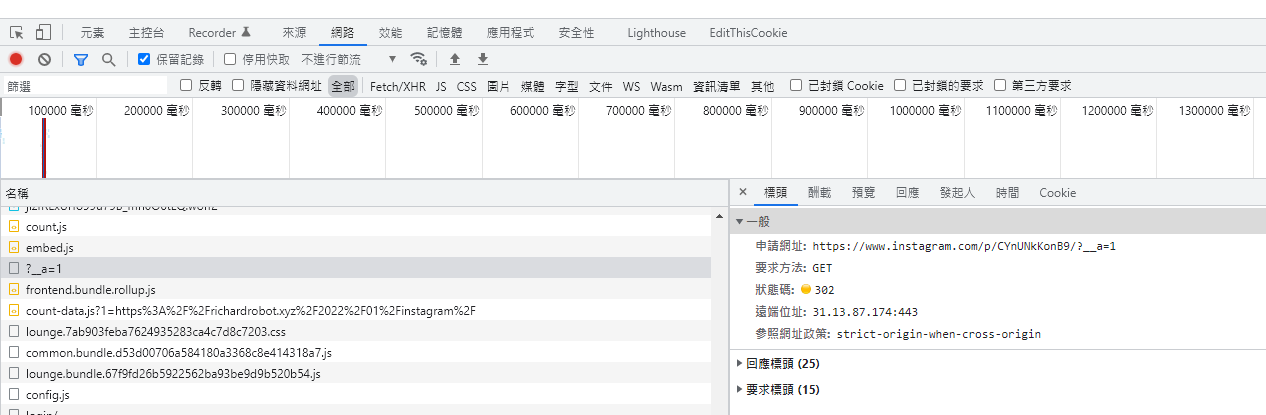
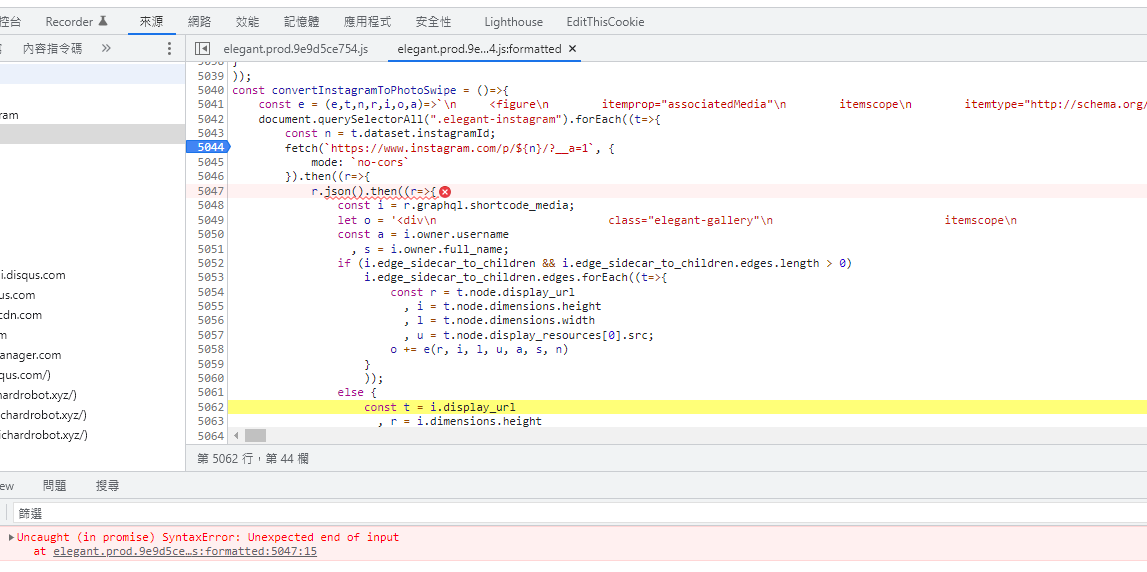
由於Response回應302,所以後續就直接錯誤了,認為應該是用fetch API去呼叫,會跳轉到IG的Login畫面,API是無法呈現的所以後續無法轉JSON格式,看來是需要增加access token變成登入狀態
access-control-expose-headers: X-IG-Set-WWW-Claim
alt-svc: h3=":443"; ma=3600,h3-29=":443"; ma=3600
cache-control: private, no-cache, no-store, must-revalidate
content-language: zh-tw
content-length: 0
content-security-policy: report-uri https://www.instagram.com/security/csp_report/; default-src 'self' https://www.instagram.com; img-src data: blob: https://*.fbcdn.net https://*.instagram.com https://*.cdninstagram.com https://*.facebook.com https://*.fbsbx.com https://*.giphy.com; font-src data: https://*.fbcdn.net https://*.instagram.com https://*.cdninstagram.com; media-src 'self' blob: https://www.instagram.com https://*.cdninstagram.com https://*.fbcdn.net; manifest-src 'self' https://www.instagram.com; script-src 'self' https://instagram.com https://www.instagram.com https://*.www.instagram.com https://*.cdninstagram.com wss://www.instagram.com https://*.facebook.com https://*.fbcdn.net https://*.facebook.net 'unsafe-inline' 'unsafe-eval' blob:; style-src 'self' https://*.www.instagram.com https://www.instagram.com 'unsafe-inline'; connect-src 'self' https://instagram.com https://www.instagram.com https://*.www.instagram.com https://graph.instagram.com https://*.graph.instagram.com https://i.instagram.com/graphql_www https://graphql.instagram.com https://*.cdninstagram.com https://api.instagram.com https://i.instagram.com https://*.i.instagram.com wss://www.instagram.com wss://edge-chat.instagram.com https://*.facebook.com https://*.fbcdn.net https://*.facebook.net chrome-extension://boadgeojelhgndaghljhdicfkmllpafd blob:; worker-src 'self' blob: https://www.instagram.com; frame-src 'self' https://instagram.com https://www.instagram.com https://*.instagram.com https://staticxx.facebook.com https://www.facebook.com https://web.facebook.com https://connect.facebook.net https://m.facebook.com; object-src 'none'; upgrade-insecure-requests
content-type: text/html; charset=utf-8
date: Wed, 12 Jan 2022 06:27:35 GMT
expires: Sat, 01 Jan 2000 00:00:00 GMT
location: https://www.instagram.com/accounts/login/
pragma: no-cache
set-cookie: mid=Yd501wALAAE2tYIXNpy3T6lgubqt; Domain=.instagram.com; expires=Fri, 12-Jan-2024 06:27:35 GMT; Max-Age=63072000; Path=/; Secure
set-cookie: ig_did=B725DF97-76E5-4F3A-915A-366CD821B3A9; Domain=.instagram.com; expires=Fri, 12-Jan-2024 06:27:35 GMT; HttpOnly; Max-Age=63072000; Path=/; Secure
set-cookie: ig_nrcb=1; Domain=.instagram.com; expires=Thu, 12-Jan-2023 06:27:35 GMT; Max-Age=31536000; Path=/; Secure
strict-transport-security: max-age=31536000
vary: Accept-Language, Cookie
x-aed: 48
x-content-type-options: nosniff
x-fb-trip-id: 1679558926
x-frame-options: SAMEORIGIN
x-ig-origin-region: prn
x-ig-push-state: c2
x-ig-request-end-time: 1939701098
x-ig-request-start-time: 1939701061.9430351
x-xss-protection: 0
目前似乎無法針對 302 問題解決。若是做登入IG後,再次GET資料,雖然會有200的正常狀態,但是其實返回的物件是一個 status:0 的情況, 參考了這篇: Fetch 的使用注意事項
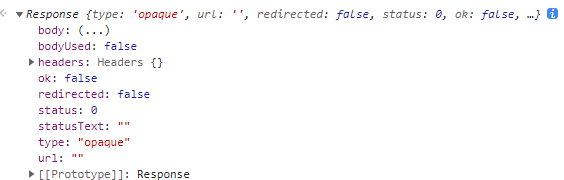
*引用:
很多人會認為只要將 fetch 裡的屬性 mode,調整成
mode: 'no-cors',就可以避免 CORS,其實不是!mode: 'no-cors在設定上的意義是,告訴瀏覽器,我本來就知道 server 對於這個 request 是沒有設定可以存取 CORS 的,我本來就拿不到 response,我設定mode: 'no-cors,是為了,就算無法存取,也不要跑到 .catch() 那邊,讓它出現 Error。 一樣拿不到 server 的 response,但會拿到一個status: 0的 response。*
結論:在 CORS 的限制底下,只有 server 開放 CORS 存取,你才拿得到 response,如果沒有開放,就一定拿不到。¶
參考資料:
https://www.ithome.com.tw/voice/129558
https://shubo.io/what-is-cors/
https://sa123.cc/mbz87ag1594xka2ohlgj.html
https://codertw.com/%E7%A8%8B%E5%BC%8F%E8%AA%9E%E8%A8%80/750548/
Comments